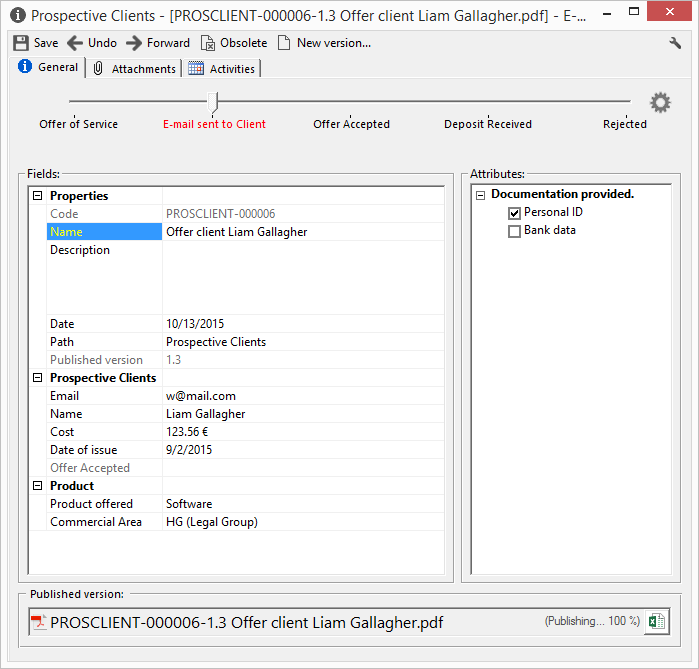Automatic actions when changing state
Index
1 Possible actions when moving forward a state
2 How documents with automatic actions behave when moving forward a state
Possible actions when moving forward a state
It is possible to define different automatic actions when moving forward a state. The application's administrator can configure a transition to create a template, publish a document, give it a version number or move the published version to obsolete.
For example, you could configure an offer so that when it moves from "Offer of Service" to "Email sent to Client" a template is created and the document is published so that only when the registry is moved forward to this state will you have the document ready for sending to the client.
How documents with automatic actions behave when moving forward a state
When you move a document forward to a state through a transition which is associated with an automatic action, the action is performed without asking the user. When this automatic action is performed, its progress can be viewed in the details window.
To understand the behavior of automatic actions, the example below simulates an offer created from template and published when the state moves forward from "Offer of Service" to "Email sent to Client".
The start state of the offer is "Offer of Service". In this state, the offer details are filled out and then the state is moved forward.
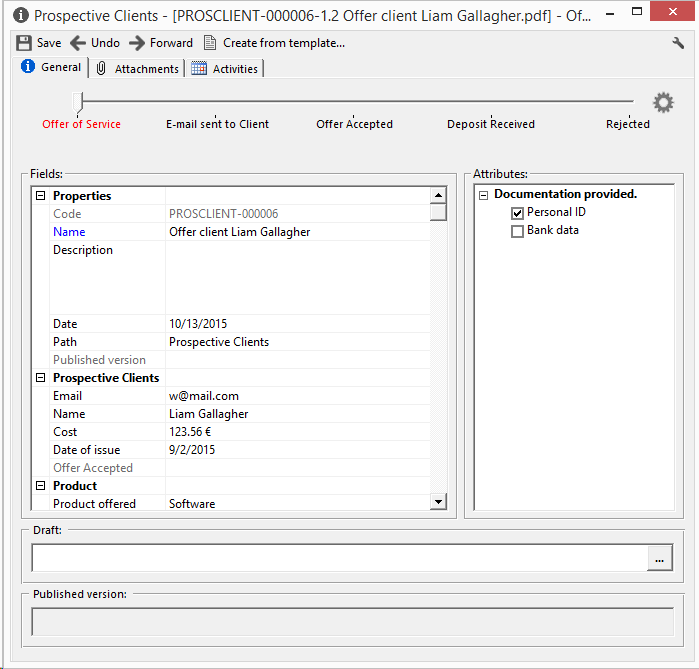
As you can see below, moving forward to the "Email sent to Client" state has created a template and automatically published the document without the user's intervention.